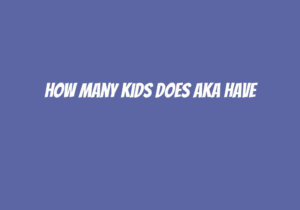Quick Summary
To open an account at Ackermans, you can apply online through their website or visit a physical store. South African and Namibian citizens who are permanently employed and meet the minimum income requirement can apply. The application process requires providing necessary documents such as RSA ID, cellphone number, and proof of income. Once approved, account holders can enjoy the benefits of using the account card at various stores, receive automatic billing and monthly statements, and have access to a hardship benefit. Multiple payment options are available, and customers can easily check their account statement and available credit. Additionally, job seekers can submit their CV through the careers section on the Ackermans website.
Introduction
Opening an account at Ackermans is a convenient way to shop for clothing, footwear, and household items. With the Ackermans account card, you can enjoy various benefits such as automatic billing, monthly statements, and access to partner stores like Shoe City, Pep, Tekkie Town CODE Refinery, and Dunns. In this blog post, we will guide you through the process of opening an account at Ackermans.
Whether you prefer applying online or visiting a physical store location near you – both options are available when it comes to opening an account with Ackerman’s. The application process is simple and straightforward so that customers can start enjoying their shopping experience in no time.
Eligibility and Required Documents
In order to open your own personal Account Card from Ackermans, there are certain eligibility requirements which need to be met along with specific documents required during the application procedure.
How to Open an Account at Ackermans
Applying Online:
To open an account at Ackermans, you have the option of applying online through their website. This convenient method allows you to complete the application process from the comfort of your own home. Simply visit the Ackermans website and look for their financial solutions page or account card section.
Once on this page, you will find a link or button that says “Apply Now” or something similar. Clicking on this will take you to a secure online application form where you can provide all necessary information required for opening an account.
Visiting a Physical Store:
If applying online is not your preferred method, don’t worry! You can also open an account by visiting any nearest Ackermans store in person. The friendly staff members are always ready to assist and guide customers through the application process.
When visiting a physical store, make sure to bring along all required documents such as your RSA ID (South African Identity Document), cellphone number, and proof of income. These documents are essential for verifying your identity and eligibility criteria set by Ackerman’s policies.
Whether choosing to apply online or in-store, rest assured that both methods offer convenience and ease when it comes time to open an account with Ackermans.
Eligibility and Required Documents
To open an account at Ackermans, there are certain eligibility criteria that need to be met. The following requirements must be fulfilled:
1. Citizenship:
- Only South African and Namibian citizens are eligible to apply for an account at Ackermans.
2. Employment Status:
- Applicants should have permanent employment.
3. Minimum Income Requirement:
- There is a minimum income requirement of R1200 per month in order to qualify for an account.
In addition to meeting the above eligibility criteria, applicants will also need specific documents when applying for an account at Ackermans:
1. RSA ID (South African Identity Document):
- You will need your valid RSA ID as proof of identification during the application process.
2. Cellphone Number:
- A cellphone number is required so that you can receive updates regarding your application status or any other important information related to your Account Card from Ackerman’s side.
3. Proof of Income:
To verify their financial stability, applicants must provide proof of income which may vary depending on their employment status:
– For employed individuals with a fixed salary/wage basis:
- Payslips: Provide payslips covering the last three months as evidence of regular income.
- Bank Statements: Submit bank statements reflecting transactions over the past three months.
These documents serve as verification tools ensuring that customers meet all necessary requirements set by Ackermans before opening up accounts.
Application Process
Opening an account at Ackermans is a simple and straightforward process. You have two options to choose from – applying online or visiting a physical store.
Online application process:
- Visit the official Ackermans website.
- Look for the “Financial Solutions” section on their homepage.
- Click on the “Account Card” option, which will redirect you to the account application page.
- Fill out all required personal information accurately, including your RSA ID number and cellphone number.
- Provide proof of income by uploading necessary documents such as payslips for the last three months and recent bank statements (usually covering three months).
- Submit your completed application form along with these supporting documents through their secure online portal.
Contact from a call center agent:
Once you’ve submitted your online application, expect contact from one of Ackerman’s dedicated call center agents within 48-72 business hours. They will guide you through any additional steps needed in order to complete your registration successfully. This may include verifying certain details or requesting further documentation if required. Be sure to provide accurate contact information so that they can reach out promptly.
Submission of proof of income documents:
Proof of income is essential when opening an account at Ackermans. It helps them assess whether applicants meet eligibility criteria. To ensure smooth processing:
a) If employed permanently: Submit copies of payslips received over consecutive past three months. Provide corresponding bank statements reflecting salary deposits during this period too. These records help verify consistent monthly earnings meeting minimum requirements set forth by Ackermans’ policies. Make sure each document clearly displays relevant dates, name, and other pertinent details requested upon submission.
b) Self-employed individuals should submit alternative forms demonstrating regular cash flow into accounts. For example, bank statements showing incoming payments related directly towards self-owned businesses. In addition, a certified copy proving ownership status might be asked depending upon individual circumstances. Ackermans reserves the right to request supplementary evidence based on unique situations encountered during the application process.
Remember, the submission of accurate and complete proof of income documents is crucial for a smooth account approval process. Any discrepancies or missing information may delay your application.
By following these steps and providing all necessary documentation promptly, you can ensure that your Ackermans account application will be processed efficiently. Once approved, you’ll receive confirmation along with details about how to access your new account card, enabling you to enjoy convenient shopping at various stores including Ackermans, Shoe City, Pep, Tekkie Town, CODE, Refinery, and Dunns.
Account Benefits
Opening an account at Ackermans comes with several benefits that make shopping more convenient and provide added security. Here are some of the key advantages:
Use of Account Card at Various Stores:
Once you have opened an account, you will receive an account card that can be used not only at Ackermans but also at other affiliated stores such as Shoe City, Pep, Tekkie Town, CODE, Refinery, and Dunns. This means you can enjoy a seamless shopping experience across multiple brands.
Additional Cards for Family Members:
Ackermans understands the importance of family and offers additional cards for your loved ones free of charge. By providing them with their own cards linked to your primary account, they too can benefit from easy access to credit while enjoying all the perks associated with being part of the Ackermans family.
Automatic Billing and Monthly Statements:
With an Ackerman’s account card in hand when making purchases both online or in-store; rest assured knowing that all transactions made using this card will be automatically billed to your monthly statement. This eliminates any hassle related to manual payments or keeping track individually on each purchase made within a billing cycle.
Hardship Benefit for Death, Retrenchment, or Temporary Disability:
Life is unpredictable – which is why having financial protection during challenging times becomes crucially important. Ackermans provides its customers who hold accounts hardship benefits should unfortunate events occur like death, retrenchment, temporary disability, etc. These hardships may affect one’s ability to meet payment obligations under normal circumstances. The details regarding eligibility criteria, coverage amount, claim process, etc. can be obtained by contacting customer service representatives directly.
Applying For A Limit Increase:
As time goes on, you might find yourself needing higher purchasing power. To cater for this, Ackermans offers its account holders an option to request a limit increase. This allows you to gain access to bigger credit limits, which in turn enables you to shop more freely and make larger purchases. To apply for a limit increase, simply dial *130*602# on your mobile phone and follow the prompts. This service is free of charge, and once you have submitted your request, the Ackermans team will review it accordingly.
By opening an account at Ackermans, you not only gain access to their wide range of products but also enjoy these additional benefits that enhance your shopping experience while providing peace of mind in times of need.
Payment Options
At Ackermans, there are several convenient payment options available for settling your account. Whether you prefer to make payments in-store or through digital platforms, here are the different methods you can choose from:
In-Store Payments:
You can visit any Ackermans store and pay your account at the till point.
Ozow Instant EFT Platform:
The Ozow instant EFT platform allows you to make quick and secure electronic funds transfers directly from your bank account.
Flash Merchants:
Another option is to use Flash Merchants for making payments towards your Ackermans account.
Mobile Banking App or Internet Banking:
If you have a mobile banking app or access to internet banking services with your financial institution, simply add Tenacity Financial Services as a beneficiary using their provided details and initiate an Electronic Funds Transfer (EFT) payment.
Electronic Funds Transfers (EFT):
You also have the choice of making direct EFT payments by transferring funds electronically into Tenacity Financial Services’ designated bank accounts using their provided information during checkout.
Setting up a Debit Order:
To ensure timely monthly repayments on your Ackerman’s Account Card without having to remember due dates manually each month, setting up a debit order may be more suitable for some customers who wish not worry about missing deadlines.
WhatsApp Bot For Instant Eft Channels:
Ackermans has introduced a WhatsApp bot which provides easy access channels like instant EFTs where one could easily settle his/her dues.
With these various payment options offered by Ackermans, managing and paying off purchases made with an Account Card becomes hassle-free! Choose whichever method suits you best based on convenience and personal preference while ensuring that all outstanding amounts are settled promptly before they become overdue.
Checking Account Statement and Available Credit
To keep track of your account statement and available credit, Ackermans provides convenient options for customers. Here are the different methods you can use to stay updated on your financial information:
1. Dialing *130*602# for Account Statement:
One way to check your account statement is by dialing *130*602# on your phone. This free USSD number allows you to access important details about your account directly from the comfort of your mobile device.
2. Monitoring Application Progress:
If you have recently submitted an application but haven’t received a response yet, don’t worry! You can use the same contact method mentioned above (*130*602#) to monitor the progress of your application. By using this service, you will be able to get updates regarding any developments related to it.
3. Using The Ackermans App:
For added convenience and accessibility, consider downloading the official Ackermans app from Google Play Store onto compatible Android devices (please note that availability may vary). Once installed, open up the app where you’ll find features designed specifically with customer needs in mind.
- Check Available Credit: With just a few taps on their smartphone screen or tablet display users gain instant insight into how much credit they currently have available at their disposal.
- Due Date Information: Additionally through this user-friendly interface individuals also receive due date notifications ensuring timely payments without unnecessary penalties or fees.
By utilizing these various channels provided by Ackerman’s website as well as its dedicated mobile applications shoppers enjoy greater control over managing finances while enjoying all benefits associated with being part one South Africa’s leading retail brands.
Applying for a Job at Ackermans
If you’re interested in joining the team at Ackermans, they offer an easy and convenient way to apply for job opportunities. To start your application process, all you need to do is submit your CV through the careers section on their website.
Ackermans values diversity and inclusivity in their workforce, so they encourage individuals from various backgrounds to apply. Whether you have previous retail experience or are looking to kickstart your career in the industry, there may be suitable positions available for you.
To begin applying for a job at Ackermans:
- Visit the official Ackermans website.
- Navigate to the “Careers” section of their site.
- Browse through current vacancies listed on this page.
- Select a position that aligns with your skills and interests by clicking on it.
- Read through the detailed description of responsibilities and requirements provided alongside each vacancy listing before proceeding further.
Once you’ve found a role that suits what you’re looking for:
- Prepare Your CV:
- Ensure that it highlights relevant qualifications, work experience (if any), educational background, as well as any other information pertinent to securing employment within retail or related fields.
- Tailor your resume specifically towards showcasing how these experiences make you an ideal candidate for the position.
Frequently Asked Questions
Q1: How long does the account application process take?
A: The account application process at Ackermans can take up to 48 to 72 business hours if all submitted documents are accurate. During this time, a call center agent will review your application and contact you for further processing.
Q2: Can I use the Ackermans card at partner stores?
A: Yes, the Ackermans card can be used not only at Ackermans but also at various partner stores including Shoe City, Pep, Tekkie Town, CODE, Refinery, and Dunns. This allows you to enjoy convenient shopping options across multiple brands with just one card.
Q3: Can I check my account statement online?
A: Yes! Once your account is created after successful approval of your application, you’ll have access to view and manage your monthly statements through email and SMS notifications from Ackerman’s. This makes it easy for you to keep track of purchases made using your account card at any of the affiliated stores. You can also download the latest statements from their website for reference purposes or printing if needed.
Q4: How can I apply for a limit increase?
A: If you’re interested in increasing your credit limit, you can easily do so by dialing *130*602# on your phone. This will connect you to a free service where you can select option one to apply for a limit increase. The process is quick and simple, giving you the flexibility to adjust your spending power according to your needs. However, the approval of a limit increase is subject to review by Ackerman’s based on your payment history and financial status.
Q5: What payment methods are available?
A: At Ackermans, you have a variety of convenient payment methods to choose from. These methods include:
- In-store payments: You can visit any Ackermans store and make your payment at the till point.
- Ozow instant EFT platform: Use this secure online payment method to instantly transfer funds from your bank account to settle your account with ease.
- Flash Merchants: You can also pay your Ackerman’s account at any Flash Merchant outlet throughout the country. Simply present your acknowledgment of debt and make the payment with cash or card.
- Mobile banking app or internet banking: If you prefer digital transactions, you can use mobile banking apps or access internet banking services provided by major banks in South Africa to pay off your Ackermans account conveniently.
- EFT payments: Settle your account by making an Electronic Funds Transfer (EFT) from your own banking platform. Remember to use Tenacity Financial Services as the beneficiary and enter the provided Account Number during the EFT process. This will ensure that your payment is correctly allocated to your Ackermans account.
- Setting up a debit order: To ensure timely payments without manual intervention, you can easily set up a Debit Order for automatic deductions of the monthly installments. Contact customerservice@tenacityinc.co.za for further assistance on setting up a Debit Order arrangement.
Q6: How can I check my available credit and due date?
A: Checking available credit and due date for the next installment is convenient through multiple channels. Firstly, dial *130*602# on your phone. This is a free USSD number provided by Ackerman’s. Acknowledging that customers may have different preferences, Ackerman’s also offers an alternative option through their official app which is called “Ackermans App”. This application is available on Google Play Store. Once installed, one logs in using their credentials where they will be able to view their current balance as well as the due date for the next installment.
Q7: How do I apply for a job at Ackermans?
A: If you are interested in joining the team at Ackerman’s, you can apply for a job by submitting your CV through the careers section on the official store website. Visit their careers page and follow the detailed instructions provided to ensure that you complete all necessary steps in the submission process. Be sure to include all relevant information and highlight your skills and experience that make you a suitable candidate for any available positions within the company.
References
- https://www.ackermans.co.za/page/financial-solutions/account-card
- https://briefly.co.za/facts-lifehacks/services/143848-auckermans-online-application-south-africa-what-know/
- https://www.southafricain.com/1417.html